5 Chapter 5: COUNT, MIN and MAX Functions
Learning Objectives
- Use the COUNT function.
- Use the MIN function.
- Use the MAX function.
In this chapter, you will learn another three popular functions in Excel, the COUNT, MIN and MAX functions.
The COUNT Function
Let’s learn the COUNT function.
Use the COUNT function to get the number of entries in a number field that is in a range or array of numbers.
The Figure below shows another an example using the COUNT function.
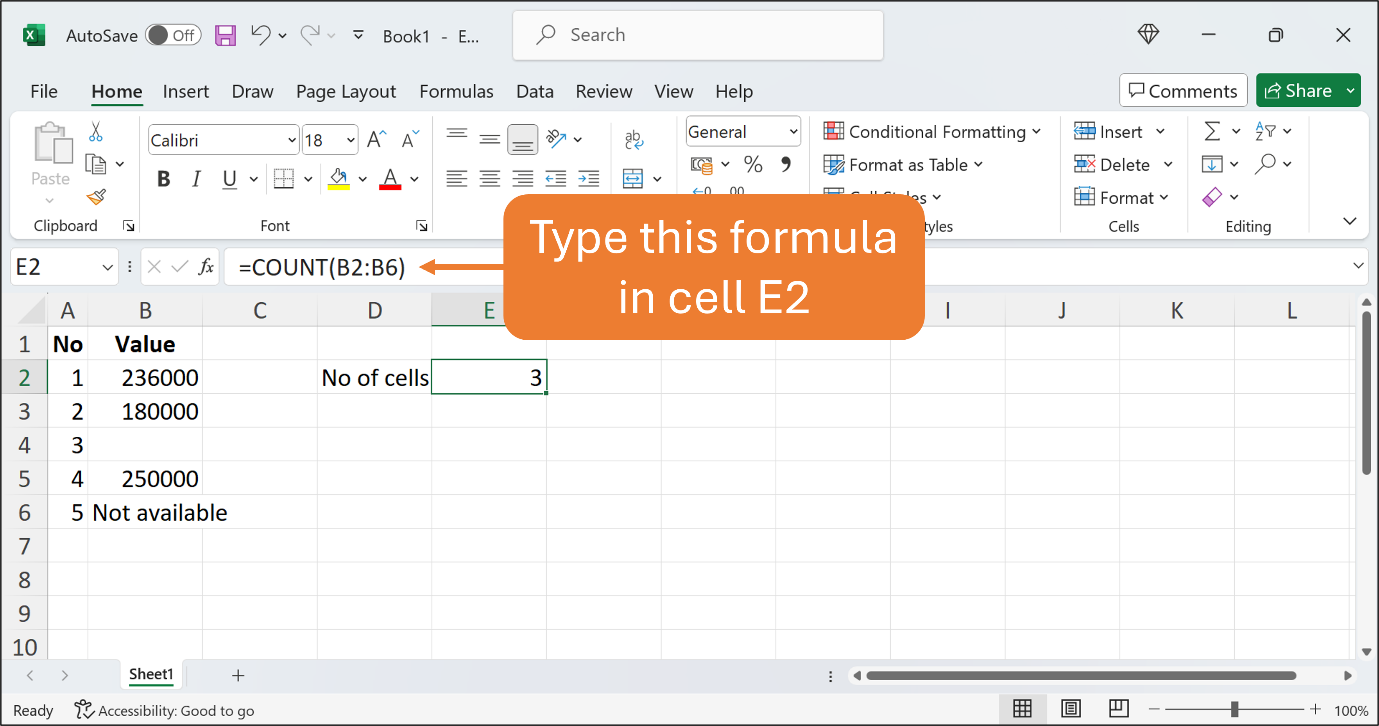
Figure 5.1 Type the formula using the COUNT function.
Type the contents in their respective cells. Use the default font and font size. Adjust any column width if necessary. Then, type =COUNT(B2:B6) in cell E2. Press Enter and you get the result. Excel returns 3 as the result as there are values in cells B2, B3, and B5. Blank cells and those with text are not counted.
That’s all for the COUNT function.
The MIN and MAX Functions
Now let’s learn the MIN and MAX functions.
The MIN function finds the smallest numeric value in a range of cells, while the MAX function helps you find the largest numeric value in a range of cells.
The Figure below shows the use of the MIN and MAX functions.
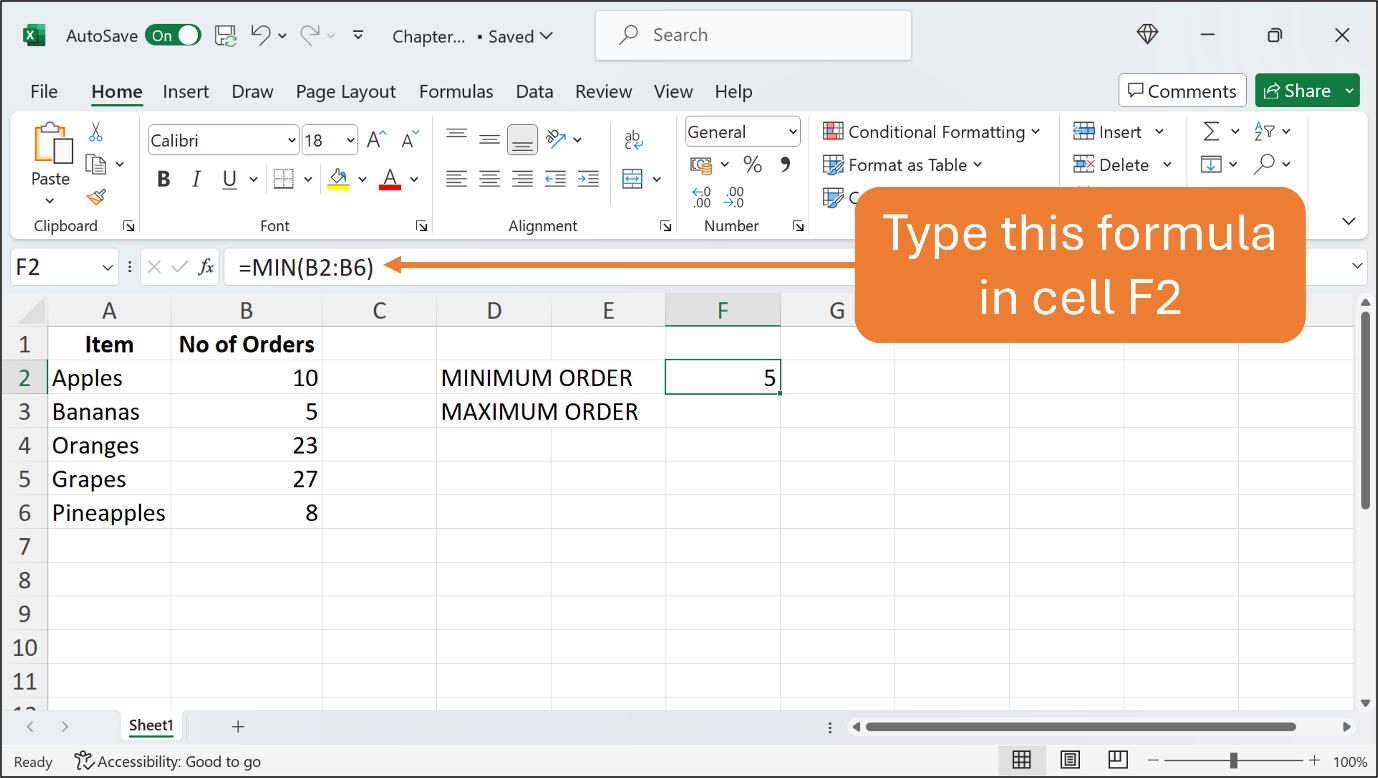
Figure 5.2 Type the formula using the MIN function.
Type the contents in their respective cells. Use the default font and font size. Adjust any column width if necessary. Then, type =MIN(B2:B6) in cell F2. Press Enter and you get the result. Excel returns 5 as the result as it is the lowest value in the range of cells.
In the same worksheet, use the MAX function. See the Figure below.

Figure 5.3 Type the formula using the MIN function.
Type the contents in their respective cells. Use the default font and font size. Adjust any column width if necessary. Then, type =MAX(B2:B6) in cell F3. Press Enter and you get the result. Excel returns 27 as the result as it is the highest value in the range of cells.
That’s all for this Chapter.
You’re awesome!
The COUNT function counts the number of cells that contain numbers and counts numbers within the list of arguments. Use the COUNT function to get the number of entries in a number field that is in a range or array of numbers. For example, to count the numbers in the range of cells from cell B1 until cell B20, the formula is =COUNT(B1:B20).
The MIN function returns the smallest number in a set of values.
The MAX function returns the largest value in a set of values.

